Craft your Stampin' Website
Join the Stampin’ Website School for a step-by-step course to create your very own WordPress blog.
Share your beautiful papercraft creations on an equally stunning blog.
Have complete confidence in updating and maintaining your website to showcase the latest promotions and special offers.
You’re a Stampin’ Up Demonstrator with a yearning to share online … but you have no idea where to start.
✔ Feeling baffled by confusing technology terms.
✔ You’ve spent hours researching how to DIY your site with little progress.
✔ You can’t afford to spend money on a designer, especially when they don’t really understand the Stampin’ Up business model.
Enrol in the Stampin’ Website School to DIY your own beautiful and professional website and you will:
✔ Build a website you love.
✔ Do-it-yourself even with limited technological understanding.
✔ Get support and feedback from a professional throughout the build.
The perfect solution for you!

You can follow my simple “Build a Website” Framework to get yours done quickly. Benefit from the experience, testing and learning I have done over many years and bring your new site to life in just a few weeks.
It doesn’t matter if you think you’re no good with technology …. my Stampin’ Website School is going to take you through the process, step-by-step.
What my students are saying:
When I lost my job at end of 2020, I knew that I had to do something to boost my SU business and decided that I needed to do something with my blog, make it more interactive and easier to navigate. I attended another event that was advertising Louise’s WordPress school and I thought, it is as investment, go for it. Even though I am a bit of a technophobe, I am so pleased I did. Louise has given me the knowledge and confidence to build my site. The School calls have been invaluable and I found these a great way to learn. My site is now up and running but I want to learn so much more so I will be joining the Tech 4 Stampers Acadamy where Louise continues to teach and inspire.
I cannot thank you enough. There have been times when I have wanted to throw in the towel but after you started the school calls, there was no looking back!! Thanks Louise
Louise has really helped me to feel confident and able when it comes to building and maintaining my website, something I would not have done without her help and guidance.
Do any of these sound familiar?
1. Do you want to create a new website from scratch?
2. Do you want to know how to make updates to a WordPress site you have had built for you?
3. Do you want to move from Blogger to a platform that is totally customisable?
If you are any of the above then the Stampin’ Website School is for you!
So what is included in the Stampin’ Website School?
✔ Lifetime Access to the Stampin’ Website School ($497 Value)
✔ Workbooks and Checklists to help you plan and build your website ($99 Value)
✔ 3 months access to Tech 4 Stampers Academy ($81 Value)
So here’s how the “Stampin’ Website School” will show you how to create and launch your own website.
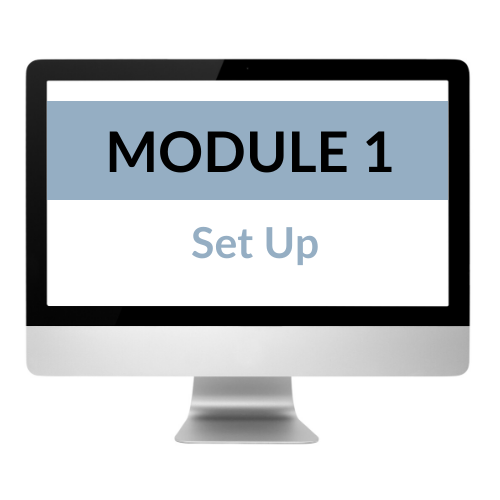
Module 1 : Set up
Understand how to create a “home” for your WordPress site. By completing this module you will:
- Know how to set up your hosting and domain.
- Know how to configure the basic settings of WordPress.
Module 2 : The Building Blocks
You have your site ready to build, now it’s time to delve deeper into WordPress and understand it’s structure and features, so you can build your site. In this module you will :
- Learn about Themes and how it influences the way your site will work.
- Understand how to build the navigation around your site for your visitors.
- Learn about Visual builders within WordPress.


Module 2 : The Building Blocks
You have your site ready to build, now it’s time to delve deeper into WordPress and understand it’s structure and features, so you can build your site. In this module you will :
- Learn about Themes and how it influences the way your site will work.
- Understand how to build the navigation around your site for your visitors.
- Learn about Visual builders within WordPress.

Module 3 : Craft your Stampin’ Up Website
Now here is where the fun begins, building your pages and posts for your website. In working through this module you will have:
- Your required website pages.
- Blog Posts written and scheduled.
- Content created with best practice techniques to help you rank higher in google.
Module 4 : Staying Safe
Your site is built, but do you have it secure and abiding by the rules and regulations? In this module you will look at:
- How to ensure your site is secure and backed up.
- How to keep it maintained.


Module 4 : Staying Safe
Your site is built, but do you have it secure and abiding by the rules and regulations? In this module you will look at:
- How to ensure your site is secure and backed up.
- How to keep it maintained.
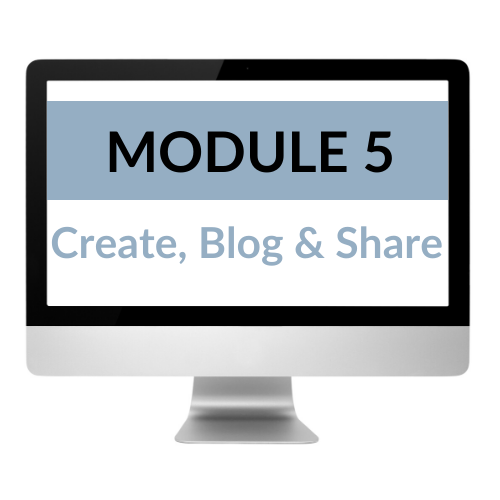
Module 5 : Create, Blog and Share.
Your site is now launched and you are ready to share it with the world. In this module we cover how to share it and grow your audience. This module will give you tips and advice for :
- How to get subscribers to your blog posts.
- Sharing on social media.
- Creating Pinterest worthy content
Plus you will get these bonuses too!

Membership Community
(Value – $81)
Access to the Tech 4 Stampers Academy for 12 weeks. Each month there are Live Q&A Calls, a monthly masterclass and an exclusive support group.

Live Q&A Calls
Value – $375
6 months of Live Support Q&A calls for to support you as you work through the course.

Canva course
Value – $30
Mini course showing you how to use Canva to create graphics for your website. Perfect if you have yet to create branding for your Stampin’ Up! business.

Meet your teacher
Hello, I’m Louise. I have had my own Stampin’ Up! website for over 8 years, and have also built and redesigned many others during the last 2 years.
I have conducted Workshop Days for Stampin’ Up! demonstrators, focusing on WordPress to help demo’s understand how to maintain their websites.
I love helping the “techno’ fearful” get online and not be scared to get blogging!
Frequently Asked Questions
I have no idea about websites at all, is this the right course for me?
100%.
This is a beginner course, designed to teach you how to build your own website fromn the beginning.
In fact this is a great place to start as you will be saving yourself HUGE amounts of time and money trying to work it all yourself. Trust in the process and you’ll soon have your very own little piece of the internet to share your papercraft creations.
I already have a Blogger blog, will the course help me?
Yes, definitely!
If you want to move from blogger, this course will show you how to build your WordPress site and import all your blog posts from Blogger over to your new platform.
Do I need to purchase anything else as well as the course?
You will need a domain and hosting to build a WordPress site but that is the only other cost that is a definite requirement.
Module 1 of the course, will show you how to do this and offer my recommendations on how best to do this.
There will be other recommendations within in the course, but none are required to get your site live.
Any other questions?
I’m happy to answer any questions you may have, so you can determine if this course is right for you! Email me at [email protected], and I’ll get back to you asap.
By joining the waitlist you’re also signing up to receive my regular email and the occasional offer. You can unsubscribe at any time by emailing [email protected]
